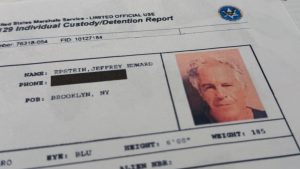Apple adds digital ID feature to wallet app for iPhone and Apple Watch
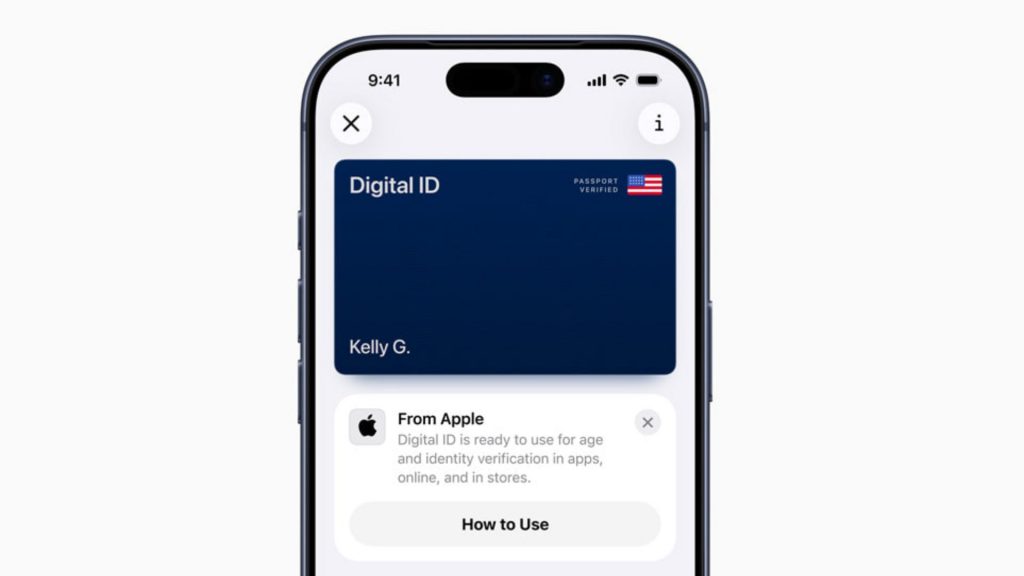
Apple is adding a new feature that will allow users to store a digital version of their ID, such as a U.S. passport or driver’s license, securely in the Apple Wallet app on their iPhone or Apple Watch, Apple announced in a press release Wednesday. The tech giant says instead of showing physical identification, travelers can present their Digital ID on their iPhone or Apple Watch at TSA checkpoints in U.S. airports for domestic air travel.
The new technology is not a replacement for a physical passport, as the physical version is still required for international travel or border crossings. It is also not universally accepted yet, as it is rolling out gradually, starting with certain TSA checkpoints.
“Since introducing the ability to add a driver’s license or state ID to Apple Wallet in 2022, we’ve seen how much users love having their ID right on their devices,” Jennifer Bailey, Apple’s vice president of Apple Pay and Apple Wallet, said in a statement. “Digital IDs brings this secure and convenient option to even more users across the country, as they can now add an ID to Wallet using information from their U.S. passport.”
How to add a digital ID
The ability to add a driver’s license or state ID to Apple Wallet is now available in 12 U.S. states and Puerto Rico. In the last six months, the feature expanded to Montana, North Dakota and West Virginia. It also launched internationally in Japan with the My Number Card on iPhone.
However, not every state supports the feature, as it depends on whether the state government has partnered with Apple. The new Digital ID feature gives more people access to a digital form of identification, even if their state does not yet support digital driver’s licenses or they do not have a state-issued ID, REAL ID, or driver’s license.
Users can create a Digital ID in Apple Wallet using their U.S. passport by tapping the “+” button in Wallet, selecting Digital ID and following the prompts. They scan their passport’s photo page and chip for authenticity, then verify their identity with a selfie and facial movements. Once confirmed, the Digital ID is added to Apple Wallet.
To present an Apple Digital ID, users double-click the side button on their iPhone to open Apple Wallet, select their Digital ID, hold the device near an identity reader, review the information being requested and confirm with Face ID or Touch ID. This allows quick, private identity verification without showing a physical ID. In the future, Digital ID will also work at more businesses and online for age or identity checks.
Security and privacy features
According to Apple, its Digital ID feature is encrypted and designed for privacy and security. Apple cannot see when users access their ID or what information they share. Additionally, users do not need to unlock their phone, show their screen, or physically hand over their device to present their ID, keeping personal data safe.
While more than 250 U.S. airports have the capability to scan Apple’s Digital IDs, it is currently unclear which locations will accept it.
The post Apple adds digital ID feature to wallet app for iPhone and Apple Watch appeared first on Straight Arrow News.